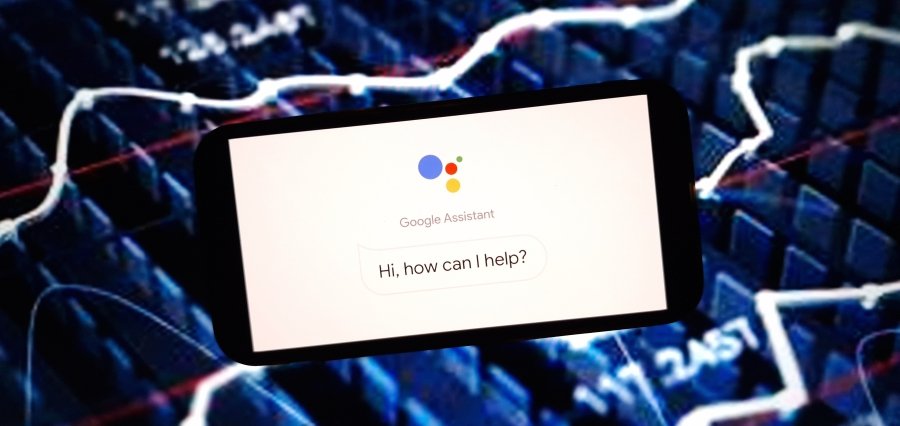Prime Highlights
- Google removed direct access to Assistant settings from the Google app on Android.
- The move is consistent with Google’s growing focus on its newer AI, Gemini.
Key Facts
- The “Google Assistant” item no longer appears in the app’s settings menu.
- Assistant remains accessible via the Google Home app or Android system settings.
- The move prepares users for the eventual transition from Assistant to Gemini.
Key Background
Google has now made a significant step towards its AI transition by removing the shortcut to Google Assistant settings from the settings menu of the Google app on Android. In the app version 16.12 and later, the classic “Google Assistant” option no longer appears under the settings panel of the user profile. The move is all part of Google’s ongoing work to center and integrate its newer AI system, Gemini, into Android.
The recently discontinued settings menu previously allowed users to control a massive list of Assistant features such as voice commands, tailored results, smart home device compatibility, routines, and more. These features were the basic needs for users who have been leveraging Google Assistant for hands-free control, accessibility features, or everyday media, reminders, and automation-based routines.
Despite this stripping down, Google has not taken away user access to Assistant settings altogether. Instead, users must now use alternative paths. One is through the Google Home app by accessing Settings > Home features > Google Assistant > Manage all Assistant settings. Another is through Android system settings within Settings > Apps > General > Assistant. These paths still provide full access to key Assistant customization and management options.
In particular, there are some who have also forgotten the “Gemini” feature in their Google app settings despite the fact that Gemini now carries out a large amount of Android’s artificial intelligence capability. It has been confusing, as Google has not openly described how settings are being divided among the old-fashioned Assistant and new Gemini user interface. To date, the Google app is still focusing on Search-related preferences while more intensive AI adjustment is being moved elsewhere into other apps and menus.
The refresh indicates a path: Google is preparing users for a seamless shift away from its legacy Assistant to an even more advanced, AI-driven experience with Gemini. But because there are so many who still depend on Assistant, particularly to manage smart home devices, Google is keeping basic functionality accessible through other channels.
The move shows Google’s plan to make its AI environment more streamlined but remember that users won’t be losing functionality during the transition period.
Read also : Voices of Tomorrow | Celebrating India’s Emerging Authors in 2025